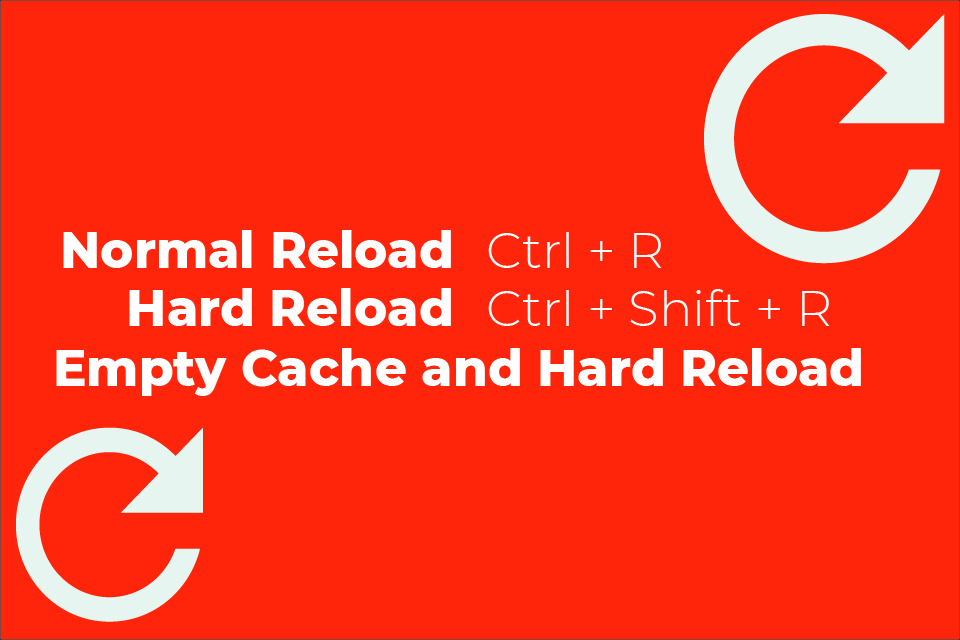
What does Ctrl+Shift+R do in Chrome?
What is Ctrl+Shift+R?
Ctrl+Shift+R is a keyboard shortcut used to perform a hard reload of a web page in Google chrome.

But what exactly is a “Hard Reload”?
To understand “Hard Refresh”, you have to first understand what happens during a “Normal Reload”.
“Normal Reload” is performed in a web page loaded in a browser like chrome by pressing the reload button in the top left corner of the browser next to the back & forward button or by pressing the keyboard shortcut Ctrl+R or using function key f5.
When a “Normal Reload” is performed browser will use the cached copies of static files(CSS, javascript, images, text files) of the web page that were downloaded during the first load event of that web page. The idea is that the browser tries to avoid redownloading these static files of the web page to make the page load faster.
If however, we want to force the browser to redownload every css, javascript, images and any other web page asset and essentially neglect the cached copies of these files then we can achieve this by performing “Hard Reload” using following keyboard key combinations:
Ctrl+Shift+R or Shift+f5
So why do we need “Hard Reload”?
Browser caching is a nightmare especially during development when you are constantly making changes to the webpage and looking at the output in the browser. So if you just made an edit to a CSS file and did a browser refresh on your webpage, chances are that you won’t see the change you made in the stylesheet as the browser is still using the cached version of your CSS file and not the updated one. So you will need to perform a “Hard Reload”
Empty cache and hard reload – The 3rd reload option in Googe Chrome
Google Chrome supports a 3rd reload option called “Empty Cache and Hard Reload”. What this does is that it first clears the browser cache & then performs a hard reload.
To view this option, you will need to open the browser’s Developer Tools with the keyboard shortcut F12 first as it is a prerequisite for this. Then right-click on the reload button afterwards to display the reload menu.

You may be wondering as to what is the point of clearing the browser cache before performing a hard reload. The reason this exists is that there are situations where web pages may download the additional content using JavaScript or other means that are not part of the initial page load process. These resources may be cached and as a consequence may be loaded from the cache even if you do a hard reload. This method takes situations like that into account.
No Comments